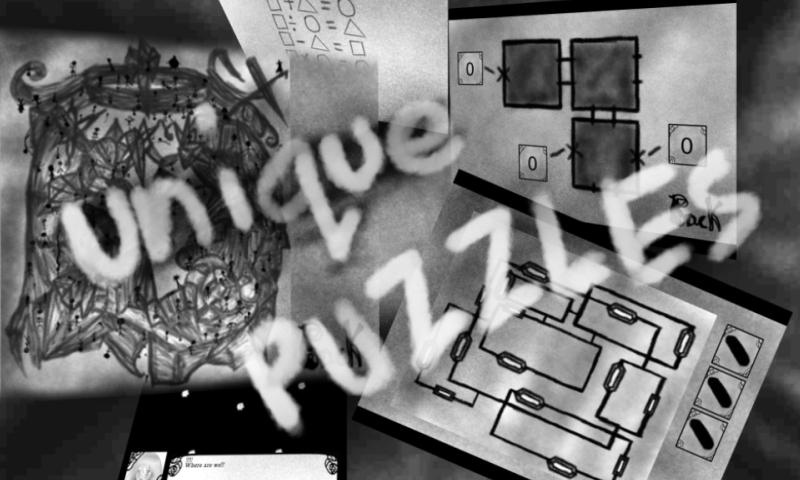Monoroom - Escape Room Game 1.1
Free Version
Publisher Description
Monoroom - A dark anime horror escape room game (Point and Click Adventure)
About:
Monoroom is a dark anime horror escape room game with unique and challenging puzzles
Story:
Madeline woke up in a strange monochromatic room with no memories of how she got here. What is this place? What is this strange phenomenon? She met a mysterious girl named Abel who is also trapped. Will both of them manage to escape this place and uncover the mystery behind the existence of the Monoroom?
What is unique about Monoroom?
This anime horror escape room game has a storyline and have choices for the player to choose. Just like visual novels. The choice and action of the player will affect the game play, the storyline and the endings. Will you be able to escape this horror escape room game? There are two endings to this game. Will you be able to complete both ending to understand the whole story? This game is definitely for escape room , anime and visual novel lovers.
Facebook: https://www.facebook.com/KEWLZ.sg
Twitter: https://twitter.com/KEWLZsg
Website: http://kewlzsg.wordpress.com/
Music by 魔王魂 (maoudamashii)
From: http://maoudamashii.jokersounds.com/
About Monoroom - Escape Room Game
Monoroom - Escape Room Game is a free app for Android published in the Adventure & Roleplay list of apps, part of Games & Entertainment.
The company that develops Monoroom - Escape Room Game is Kewlz. The latest version released by its developer is 1.1.
To install Monoroom - Escape Room Game on your Android device, just click the green Continue To App button above to start the installation process. The app is listed on our website since 2015-01-10 and was downloaded 2 times. We have already checked if the download link is safe, however for your own protection we recommend that you scan the downloaded app with your antivirus. Your antivirus may detect the Monoroom - Escape Room Game as malware as malware if the download link to com.guowl.Monoroom is broken.
How to install Monoroom - Escape Room Game on your Android device:
- Click on the Continue To App button on our website. This will redirect you to Google Play.
- Once the Monoroom - Escape Room Game is shown in the Google Play listing of your Android device, you can start its download and installation. Tap on the Install button located below the search bar and to the right of the app icon.
- A pop-up window with the permissions required by Monoroom - Escape Room Game will be shown. Click on Accept to continue the process.
- Monoroom - Escape Room Game will be downloaded onto your device, displaying a progress. Once the download completes, the installation will start and you'll get a notification after the installation is finished.